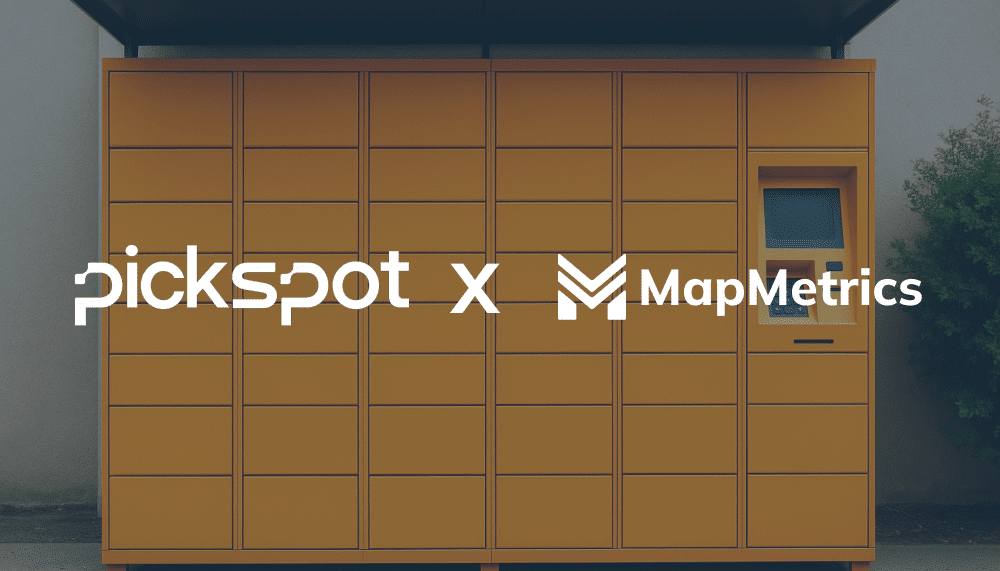Enhancing User Experience: MapMetrics Regular Update for iOS and Android
At MapMetrics, we’re always working hard to ensure that our users have the smoothest and most enjoyable experience while navigating. Whether you’re a frequent user or someone new to the platform, we know that user experience is the key to keeping you connected, informed, and confident while driving or navigating. That’s why this update focuses on refining both iOS and Android apps to deliver better performance and usability. Let’s dive into the details and how these improvements contribute to an even more optimized user experience.
iOS Updates: Streamlining the Navigation Journey
For iOS users, several key improvements were rolled out in this regular update, all aimed at boosting performance and enhancing the overall user interface (UI). Here are the highlights:
1. Social Media Logins Made Easier
Logging in should be hassle-free, and with social media logins, we’ve made sure that’s the case. This update ensures seamless integration with your favorite social media accounts. Whether you’re using Facebook or Google, getting started on MapMetrics is now quicker and easier than ever.
2. Invite Friend Bug Squashed
Sharing the app with friends and family is one of the best ways to grow our community. We’ve fixed the invite friend feature, ensuring that you can now effortlessly invite others to join you on your journey.
3. Streamlining Profile Management for Social Media Users
For users who prefer to log in via social media, we’ve disabled the edit profile feature to avoid potential conflicts. This ensures that your profile remains consistent with your social media settings and reduces the chance of errors, all in the name of improving user experience.
4. Enhanced Login and Registration Feedback
We know that clear communication is crucial, especially when something doesn’t go as planned. We’ve revamped the error messages in both login and registration screens to provide clearer, more informative feedback when users encounter any issues.
5. Distance Ruler Fix
Accuracy is critical when navigating, and our distance ruler feature is here to help. We fixed the placement of the distance ruler, ensuring it’s intuitive and easy to use. This small tweak contributes to a more fluid user experience, allowing you to measure distances with greater ease.
6. Add Camera Button Fix
For some users, the “Add Camera” button appeared even after logging out—an unnecessary complication that we’ve now addressed. This issue is fixed, making sure the button only shows when appropriate.
7. Speed Camera Settings
Speed cameras can be a lifesaver, helping users stay within speed limits and avoid fines. We’ve fixed issues with the speed camera buttons on the settings screen, ensuring that the feature operates as intended, keeping you safe and informed.
8. UI Enhancements for Navigation and SPT Hub
The user interface of the navigation screens and SPT hub received a polish this time. From cleaning up bottom screens to adjusting the SPT hub UI, these improvements were made to create a more seamless experience, making it easier to interact with the app.
9. Night Mode Fixes
For those who navigate at night, we’ve addressed icon and label visibility in Night Mode. This ensures that everything is visible, contributing to a safer and more comfortable driving experience in low-light conditions.
10. User Feedback Fixes
Listening to your feedback is a key part of how we improve the app. We’ve addressed some of the bugs that were reported by users to enhance stability and performance, making the overall experience more reliable.
Android Updates: Boosting Performance and Usability
Android users haven’t been left out! This update includes crucial improvements that enhance performance and resolve issues that some of you have been experiencing.
1. Social Media Logins Are Here
Android users can now enjoy the same seamless social media login experience as iOS users. This update allows you to log in using your preferred social media accounts, saving time and providing convenience.
2. User Feedback and Firebase Fixes
We’ve resolved issues related to user feedback and Firebase crashes. These fixes contribute to smoother and more reliable app performance, allowing you to focus on navigation rather than app interruptions.
Why These Updates Matter for Your User Experience
At MapMetrics, our top priority is to continually enhance the user experience by listening to your feedback and resolving any issues that could disrupt your navigation journey. Whether it’s a minor UI tweak or a more significant backend fix, each update is designed with you in mind. This regular update, from refining login processes to fixing crashes and bugs, contributes to a more streamlined, intuitive, and reliable experience on both iOS and Android platforms.
Looking Ahead: What to Expect
As we continue to develop and enhance the app, we remain committed to improving every aspect of MapMetrics. From navigation to user interface, our goal is to create an experience that feels effortless and enjoyable, while also offering powerful features like speed camera alerts, distance measurements, and real-time location updates.
We know how crucial it is to have an app that works smoothly, and we’re grateful for your continued feedback and support. As we move forward, expect even more features designed to enhance your user experience, making MapMetrics the best tool in your navigation toolkit.
So, if you haven’t updated the app yet, make sure to do so now and experience the latest improvements firsthand. As always, if you encounter any issues or have suggestions, feel free to reach out to us—we’re here to make your navigation experience as smooth as possible.
Here’s to another update driving towards an even better user experience! 🚗💨