
Privacy in Navigation Apps: What Every User Needs to Know
With data privacy becoming a growing concern, users realize that navigation apps’ convenience doesn’t always come without strings attached. While these apps help us find the quickest routes and avoid traffic, they also quietly gather data about our movements, routines, and favorite places. Knowing which privacy features can protect your information and how to manage them empowers you to control what’s shared and what stays private. This guide explores why privacy matters in navigation apps and how you can set your app’s controls to protect your data, so you can keep navigating safely and securely.
The Importance of Privacy Features in Navigation Apps
When you use a navigation app, such as Google Maps, MapMetrics, or Apple Maps, the app collects various pieces of information to provide accurate and efficient routing. This data can include your location, search history, routes taken, and even information about your device. While this data helps the app function effectively, it can also pose privacy risks if mishandled.
The importance of privacy in navigation apps cannot be overstated, as these apps often have access to sensitive data. For instance, location tracking can reveal a lot about your habits, where you live, where you work, and where you go for leisure. Moreover, apps may also share this information with third parties, such as advertisers or data brokers, which can lead to unwanted targeted ads or even data breaches.
Having robust privacy features in place helps protect users from potential misuse of their data. These features can include the ability to limit location sharing, control how data is stored, and manage permissions for third-party sharing. By taking the time to understand and configure these privacy settings, users can enjoy the convenience of navigation apps without sacrificing their security.
Types of Data Collected by Navigation Apps
Before diving into how to manage privacy settings, it’s important to know what kind of data navigation apps typically collect:
Location Data: This is the most obvious and essential piece of information that navigation apps collect. It allows the app to provide directions, estimated arrival times, and traffic updates. This data can be collected in real time or stored as part of your history.
Search History: Many navigation apps save your search queries for future convenience. For example, if you frequently search for a specific destination, the app might offer it as a suggestion the next time you use it.
Route Information: Apps track your routes, which helps them improve their traffic algorithms and offer more accurate estimated times of arrival. In some cases, this data may be shared with third parties to enhance service offerings.
Device Information: This can include details about your device, such as its model, operating system, and version. It helps the app function optimally on your device but can also be used for profiling.
Managing Privacy Settings
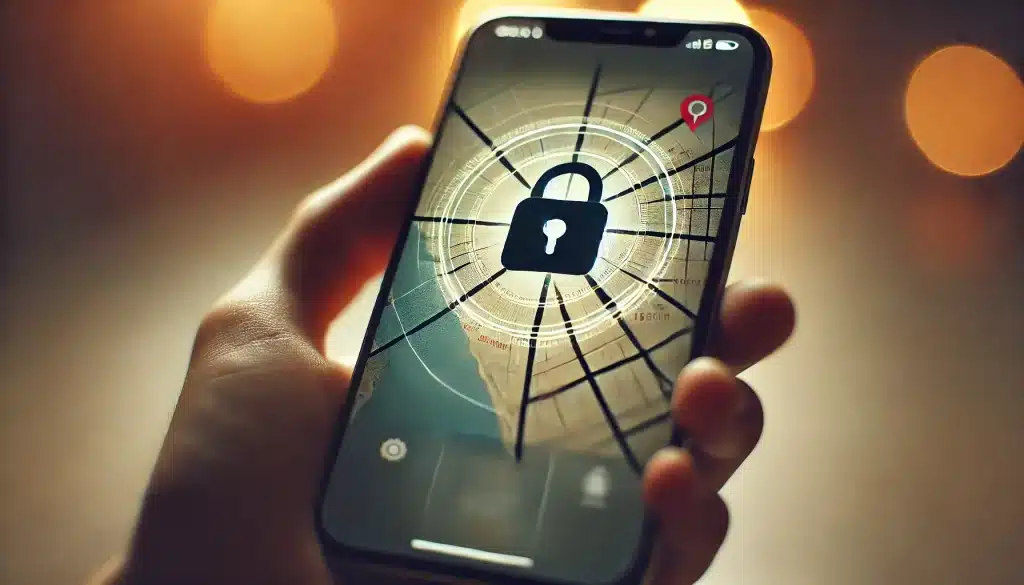
Now that we’ve established what data navigation apps collect, let’s take a look at how users can manage these settings to protect their privacy:
1. Review and Limit Location Tracking
Most navigation apps ask for permission to access your location, but you can often manage this permission at any time. Consider limiting location access to “While Using the App” or disabling it altogether. If you only need directions occasionally, you might not want the app to track your movements all the time. By disabling location tracking when not in use, you can reduce the chances of your data being collected.
In apps like Google Maps, you can also review your location history. If you want to delete past search and route information, most apps allow you to erase or manage your location history manually through their settings.
2. Adjust Search History Settings
If your app collects search history, you might want to manage this setting to avoid it being stored indefinitely. Many apps allow you to clear your search history and also give you the option to turn off the search history collection altogether.
For apps that use your search history for personalized recommendations, consider disabling the feature if you are concerned about privacy. This can often be done in the app’s privacy or settings menu.
3. Control Permissions for Third-Party Sharing
Some navigation apps may share your data with third-party companies for targeted advertising or service improvement purposes. Check the privacy settings to see what permissions you have granted for third-party sharing. You can often opt out of personalized ads, or limit data sharing to help protect your privacy. For example, Google allows you to turn off ad personalization or opt out of sharing data with advertisers.
4. Use Incognito or Privacy Modes
Many navigation apps offer an incognito or privacy mode that disables location history and search tracking. When enabled, these modes ensure that your movements aren’t stored or shared.
5. Review App Permissions Regularly
It’s a good practice to regularly review the permissions granted to any app on your device, including navigation apps. On both Android and iOS, you can go to the settings menu to see which apps have access to your location, camera, microphone, and more. You may find that some apps have more permissions than they need, so it’s a good idea to disable unnecessary ones.
The Role of Encryption and Security
In addition to managing privacy settings, encryption plays a vital role in protecting your data, making it harder for unauthorized parties to access sensitive information during transmission. Choosing a navigation app that prioritizes encryption and data security is essential for safeguarding your privacy.
MapMetrics goes beyond typical navigation apps by leveraging its DePIN (Decentralized Physical Infrastructure Network) framework to put users’ privacy first. Unlike traditional centralized apps, MapMetrics empowers users by decentralizing data storage, which gives users more control and significantly reduces privacy risks. And here’s the unique part: MapMetrics rewards users for the data they choose to share.
Through this model, users maintain control over their information while earning rewards for data that helps improve navigation services, like traffic insights and route accuracy.
Conclusion
Privacy is an essential aspect of using navigation apps. While these apps provide convenience and essential services, they also collect valuable personal information that can be vulnerable to misuse. By understanding the types of data that are collected and how to manage privacy settings, users can maintain better control over their data. Remember to adjust location tracking, search history, and third-party sharing settings, and consider using privacy modes when available. By staying proactive, you can enjoy the benefits of navigation apps while minimizing the risks to your privacy.


