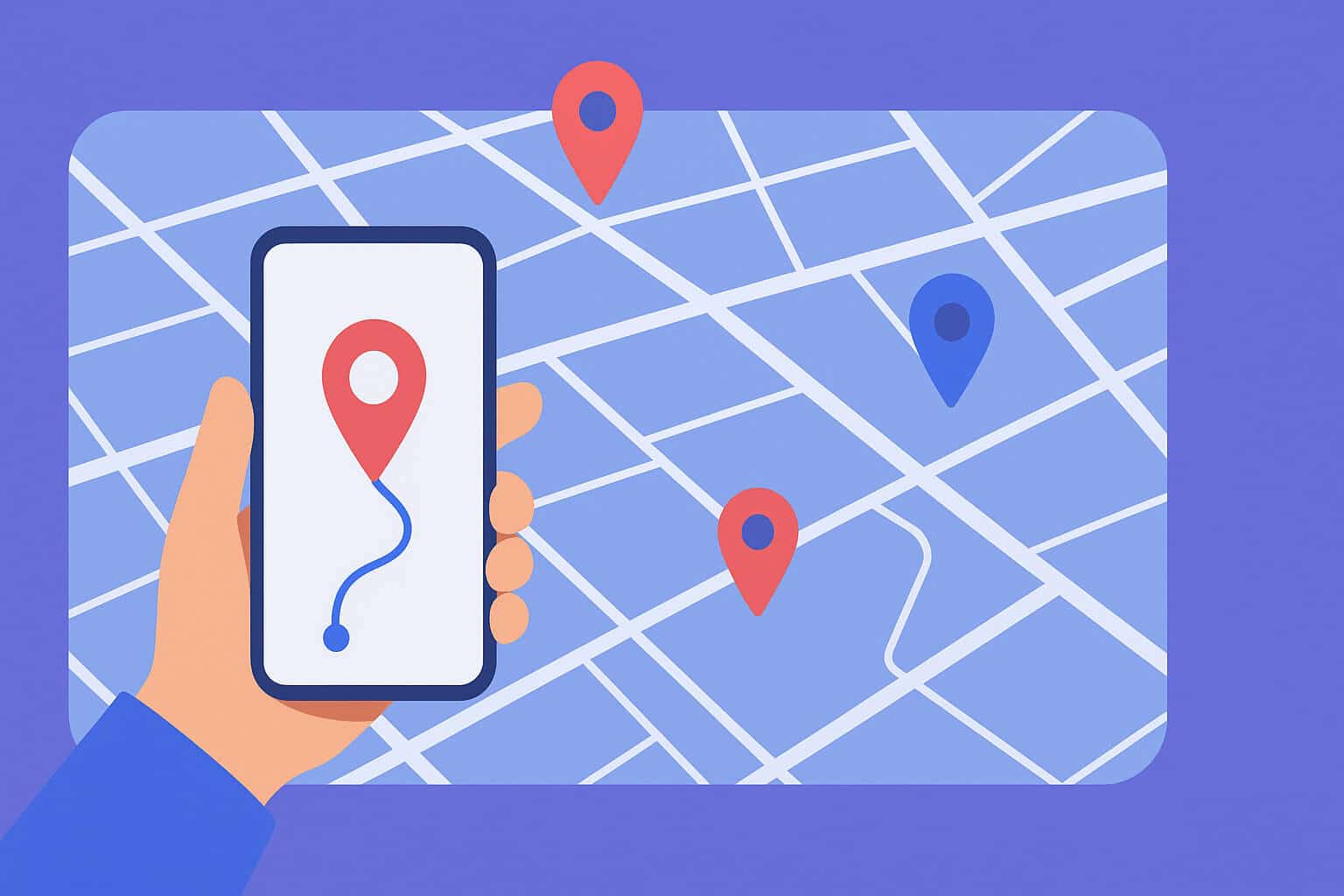Easily Import Points of Interest (POIs) from Any Map into MapMetrics
Navigating with MapMetrics just got a serious upgrade. You can now upload Points of Interest (POIs) using GPX files from a wide range of external maps and websites, including Google Maps, Komoot, Ride with GPS, OpenStreetMap, and more. Whether you’re planning a cycling route, mapping out an outdoor adventure, or simply organizing your go-to spots, the MapMetrics app now lets you bring it all in, seamlessly.
This new feature is now available on both Android and iOS, expanding how you interact with your data and allowing you to customize your journey like never before.
What’s New?
MapMetrics has long supported importing routes through GPX files. But with this latest expansion, users can now:
- Upload POIs from external platforms such as Google Maps, Komoot, AllTrails, or any GPX-exporting service.
- Download and share Points of interest (POIs) between devices or users.
- Use MapMetrics as your primary planner for bike rides, road trips, or route-based outdoor activities.
Whether you’re syncing a cycling route from a friend or downloading a Points of Interest (POIs) list from a Map or tourism site, this feature turns MapMetrics into a fully customizable navigation companion.
What Is a GPX File?
A GPX (GPS Exchange Format) file contains location data, routes, tracks, and waypoints. It’s one of the most widely supported formats across mapping and fitness platforms. Cyclists, runners, hikers, and digital explorers use GPX to export and share precise location data.
MapMetrics already accepts GPX files, and now that functionality has expanded to support importing them from a broader range of external sources and in more flexible ways.
Supported Use Cases
This feature isn’t just for one type of user. Here’s how it can enhance your experience:
Cyclists
Planning a long ride? Import pre-made GPX tracks from Komoot, Ride with GPS, or Strava. You’ll be able to follow every turn and climb using MapMetrics’ interface while earning rewards as you move.
Urban Explorers
Found a blog with a list of must-see city landmarks? Many websites now offer downloadable GPX files. Simply import them into MapMetrics, and your next city tour becomes easier to manage and crypto-rewarded.
Road Trippers
Build your trip in Google My Maps, export it as a GPX, and bring it to MapMetrics for turn-by-turn driving with reward tracking and full control over your route.
Adventure Planners
If you’re into niche travel, off-grid exploration, or off-road navigation, you’ve likely come across GPX libraries online. Now you can download those curated lists and make MapMetrics your hub.
How to Import GPX Files into MapMetrics
Whether you’re using iOS or Android, the process is straightforward:
- Download the GPX File
Get your file from the map platform or website of your choice. Save it to your device or cloud storage.
- Open MapMetrics App
Launch the latest version of MapMetrics and make sure you’re logged in.
- Go to “Saved Places”
In the main menu, tap on “Saved Places” to access your Points of Interest (POIs) and tracks.
- Import GPX File
Tap “Import Bookmarks and Tracks.” Use the file picker to locate and select the GPX file. The app will automatically load the waypoints or tracks.
- Use Your Route
Once imported, your Points of Interest (POIs) or route will appear under “Saved Places.” You can now view the details or start navigation directly.
Already Tried Importing Hiking Trails?
We already covered how hikers can import GPX files from platforms like AllTrails. If that’s your thing, check out our step-by-step hiking guide:
👉 Hike for a Greener Future: Effortlessly Import AllTrails Best Hiking Trails & Plant Trees with MapMetrics
That post specifically walks you through downloading GPX files for hiking adventures and integrating them into MapMetrics to make nature walks more intuitive and trackable.
Previously Imported Google Maps Bookmarks?
The ability to import saved places from Google Maps, especially for those transitioning from other apps, is already live. If you need to bring in your starred locations from Google Maps, refer to this previous guide:
👉 How to import saved places from Google Maps into MapMetrics
But here’s the big difference. This new feature is about routes and Points of interest (POIs) that go beyond single-location bookmarks. You can now import tracks, paths, and collections of waypoints, giving you full flexibility.
Make It Yours
MapMetrics is more than just a navigation tool. It rewards you for using it, respects your privacy, and now gives you full control over your route data. This update eliminates the need to rely on one map for planning and another for navigation. You can:
- Pull in routes from experts and communities
- Create your routes externally and bring them in
- Share your exported Points of Interest (POIs) with friends or groups using GPX
This gives creators, cyclists, hikers, drivers, and digital nomads the tools they need to plan, explore, and navigate their way on their terms.
No matter how you explore, by car, bike, or foot, MapMetrics now fits into your workflow.
Start importing your GPX routes today and put your map in motion.